
Making decisions is one of the most important traits of any leader and is something I have to deal with on a day to day basis as CEO of Process Street.
The science behind why decisions are important is explained in Science says you should do your most important work first thing in the morning by Drake Baer. While we don’t always realize it, as we breeze (or slog) through our working days, we make countless decisions.
Which email should I reply to first?
Should I take care of this now or after lunch?
The reason that we get tired at around 3pm isn’t just because our body is diverting energy from the brain to the stomach as it tries to digest your lunch, but also because we have decision fatigue.
We take the path of least resistance. Things we would usually have given thought to, we dismiss. Judges are well documented when it comes to decision fatigue, and since our decisions might not be as impactful or obvious as a choice to send someone to prison for life, it’s still a real problem.
The solution to overcoming decision fatigue comes in a strange form. A form that you might normally associate with laziness or days off work…
The snooze button.
Recently I was reading a post by Tomasz Tungz on how he discovered email snoozing boosts his productivity.
This was interesting to me as I have recently adopted a couple of products that use the “snooze” function for managing tasks and emails.
In the post, Tomasz mentions tools for snoozing emails including Dropbox’s Mailbox, Google Inbox and Boomerang. I personally use Boxer which also has the snooze feature, but this is not how I primarily use snooze. Another tool worth checking out to improve your email productivity is Right Inbox.
How I use snooze to manage tasks and emails
I use snooze on two different apps and actually use it for BOTH task and email management, not just email.
The first is Any.do
Any.do is a task management app that I use to track my daily to-dos. This is my task dumping ground, I just have one main list and everything goes into it. The only separate list I keep is a shopping list that I share with my roommate and girlfriend. Besides that it’s kind of like an ‘everything’ list that I just dump stuff into.
I love this approach of managing tasks because when I have something I need to do I can just throw it into the main list, this removes a decision I need to make as I dont need to choose a specific list everytime I add a task. I use Evernote in a similar way for dumping notes, screenshots, receipts and business cards. I still have spreadsheets on wishlist.
Any.do then has a focus mode called “Any.do Moments” that lets me me go through all my tasks one by one. Any task that is past due or that has no date attached will pop up, and it will ask me to action the item either by completing it or snoozing it for a future date. This is a highly effective way of managing tasks as I can easily push back things that I think are lower priority.
This way of managing tasks via “Snooze” is the most effective way of managing tasks I have found and is the sole reason I use Any.Do over other todo apps (that and they are an AngelPad company).
The second is Close.io
Close is the CRM I use for managing my business relationships and for Process Street. Here is where I track emails, calls and notes specifically about other people. This includes customers, investors, partners, suppliers and other bloggers that we do cross promotions .

The Close inbox and snoozing features are actually brand new as of the writing of this post (Aug 2015) they have only been out for a couple of months but this re-enforces the direction of apps moving towards task snoozing.
Close beautifully combines both tasks and emails into a single view allowing you to power through all your emails and tasks in one go. This is incredibly helpful for me as a CEO but I imagine it’s even more powerful for full time sales guys.
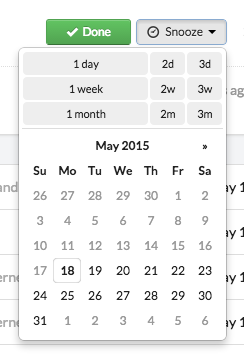
If you haven’t already, try adding a snooze button to your Workflow and see if it improves your productivity.

2 responses to “How the snooze button can make you more productive”
Thanks, great read, Vinay 🙂
Excellent article, Vinay. Task-snoozing is certainly a great way to get things done faster, and reduce the time spent on decision-making. Thanks, Niraj (Founder at grexit.com)